Streaming live TV has become more accessible than ever especially with platforms like Stremio among its many powerful add-ons the USA TV Stremio Addon is a favorite for those who want access to American live TV channels for free or via legal IPTV sources.
In this guide youll learn everything about the USA TV Stremio Addon from what it is how to install it and how to use it effectively in 2025. Whether youre using Windows, macOS, Android, iOS, Firestick, or a Smart TV this tutorial is for you.
✅ What Is the USA TV Stremio Addon?
The USA TV addon on Stremio is a third party extension that allows users to stream a wide range of live American TV channels including:
- ABC, CBS, NBC
- Fox, PBS, CW
- News channels like CNN, Fox News, MSNBC
- Sports like ESPN, Fox Sports, and more
- Local channels based on regions
It aggregates streams from various online sources and integrates them into the clean and user friendly Stremio interface.
In comparison to a traditional IPTV USA provider the USA TV addon stands out for its simplicity and free access. While many America IPTV services require paid subscriptions and complicated setups this addon delivers a similar experience without the hassle whether youre cutting the cord or just exploring new IPTV USA options the USA TV addon is an excellent starting point for accessing live American TV channels directly through Stremio.
⚠️ Disclaimer: USA TV is a third party addon not developed by Stremio. Always use a VPN when streaming to protect your privacy and access content safely.
📲 Prerequisites Before You Start
Before installing the USA TV addon ensure the following:
- You have Stremio installed on your device.
- Youve created a Stremio account (required to add any addon).
- A VPN is installed and turned on (recommended for privacy and access).
- A stable internet connection (5 Mbps or higher for smooth live TV).
🔧 How to Install USA TV Addon on Stremio (2025)
The USA TV Addon is available through the Stremio community add-ons section. Heres a step by step guide for any device.
📅 Step 1: Install Stremio
If you havent already install the latest version of Stremio:
- Windows/macOS: Go to https://www.stremio.com and download the installer.
- Android: Available on the Google Play Store or APK from the website.
- iOS: Download from the Apple App Store (limited addon support).
- Firestick: Sideload using Downloader or install via a modified APK.
👤 Step 2: Create or Sign Into Your Stremio Account
Once installed open the app and sign in:
- You can sign in with Facebook, Google or just create a new email/password account.
- This account syncs all your settings and installed addons.
🧹 Step 3: Access the Addon Catalog
Now that youre in:
- Click on the puzzle icon (Add-ons) on the left menu.
- Click the Community Add-ons tab.
- In the search bar type: USA TV.
➕ Step 4: Install the USA TV Addon
- Locate the addon titled USA TV (developed by third party developers).
- Click the Install or + icon to add it to your account.
- It will now appear under your installed add-ons.
Thats it! Youve successfully added USA TV to your Stremio dashboard.
📺 How to Use USA TV Addon on Stremio
Once installed using the USA TV addon is super simple.
🔍 Step 1: Browse Available Channels
- Go to Discover or My Library on the main Stremio screen.
- Click on the USA TV Addon under your installed extensions.
- A list of live channels will appear sorted by genre popularity or A-Z.
▶️ Step 2: Select and Watch a Channel
- Click on the channel you want to watch.
- A stream will start automatically in the built in Stremio player.
- You can also select from different streaming links if available.
📜 Features You Can Use While Watching:
- Subtitles (if supported)
- Cast to TV (if using Chromecast or DLNA)
- Playback Speed adjustment
- Add to Library for later access
🔐 Use a VPN for Safety and Access
Since USA TV uses various free sources not all content may be available in your region. Also using third-party addons might expose your data.
Using a VPN helps with:
- Bypassing geo restrictions
- Protecting your IP address
- Avoiding ISP throttling
🚡 Best VPNs for Stremio (2025):
- ExpressVPN – Ultra fast and works on Firestick, Android TV etc.
- NordVPN – Reliable secure and affordable.
- Surfshark – Unlimited devices and great for families.
👉 Connect to a USA server to access all American channels.
🧐 Tips to Enhance USA TV Addon Experience
- Use a high speed connection (preferably over 10 Mbps).
- Install other complementary add-ons like FilmOn Live TV, News 24/7, or Stremio IPTV.
- Create channel groups in your library for faster access.
- Always keep Stremio and your addons updated.
📱 How to Use USA TV Addon on Mobile Devices
Using USA TV on Android or iOS is very similar to desktop but heres a short overview:
Android:
- Download Stremio from Google Play or APKMirror.
- Install USA TV via Community Addons.
- Tap the addon and start watching instantly.
iOS:
- Download Stremio from the App Store.
- Some community addons may not appear due to restrictions.
- You may need to use Stremio Web via Safari to install third-party addons.
🔥 How to Install USA TV on Firestick (2025)
The Firestick doesnt allow Stremio via the Amazon App Store but you can sideload it.
Step by Step:
- Enable Apps from Unknown Sources in Firestick Settings.
- Install Downloader App from the Amazon App Store.
- Open Downloader and enter this URL:
https://www.stremio.com/downloads - Download the Android APK (armv7) version.
- Install and open Stremio.
- Log in and install the USA TV addon from Community Addons.
Optional: Install a mouse toggle for better navigation.
❓ Frequently Asked Questions (FAQs)
Q1: Is the USA TV Stremio Addon Legal?
It depends on the sources the addon uses while many streams are from public or legal sources others might be unauthorized always use a VPN and check your local laws.
Q2: Why is the channel not loading?
- Server might be down.
- Try switching to another stream link.
- Use a VPN to change your location.
- Restart the app or check your internet.
Q3: Can I record live TV from USA TV?
No. Stremio currently doesnt support DVR features. Consider screen recording on your device (where legal).
Q4: Can I install USA TV on Smart TVs?
Yes if your Smart TV supports Android apps or has access to a browser where you can sideload Stremio.
Q5: Are there ads in the USA TV addon?
Some free streams may contain ads these are controlled by the stream provider not Stremio.
📌 Final Thoughts
The USA TV Addon for Stremio (2025) is a great way to enjoy live American television without needing a traditional cable subscription. Its free, easy to install and works across multiple platforms.
By following this guide youll be set up in minutes and watching your favorite U.S. shows, sports and news live from anywhere in the world.
Dont forget to use a VPN for privacy and to unlock the full range of channels. And for an even better experience consider combining this addon with others to expand your entertainment options.
📌Note
In comparison to a traditional IPTV USA provider the USA TV addon stands out for its simplicity and free access. While many America IPTV services require paid subscriptions and complicated setups this addon delivers a similar experience without the hassle. Whether youre cutting the cord or just exploring new IPTV USA options the USA TV addon is an excellent starting point for accessing live American TV channels directly through Stremio.
Why (iptvsmartly) is the Best IPTV Service Provider in America


is best america iptv
thanks ❤
best iptv usa amazing article
We are with you for your convenience and trust in purchasing the best IPTV service in America.❤
thanks for article usa iptv
Thank you for your attention.
I can buy IPTV? A subscription that is active in the us
yes you can buy iptv see onpage
i cant buy iptv in your site!!
tell me my friend your subscription best quality in usa 😍
Send us an email so I can give you shopping instructions.
how to pay subscribe iptv in us?
Send us an email
how to setup iptv usa on stermio?
Read the instructions carefully.
is amazing website for buy iptv usa 😍 thanks
Thank you for choosing us. We will do our best to advance IPTV in America.
This article shines with brilliant ideas
The article paints a vivid picture.you are the best iptv network provider in america
It’s words flow like a gentle river. Iptv smartly best subscription iptv america
The article stitches facts into poetry
The article hums with quiet brilliance